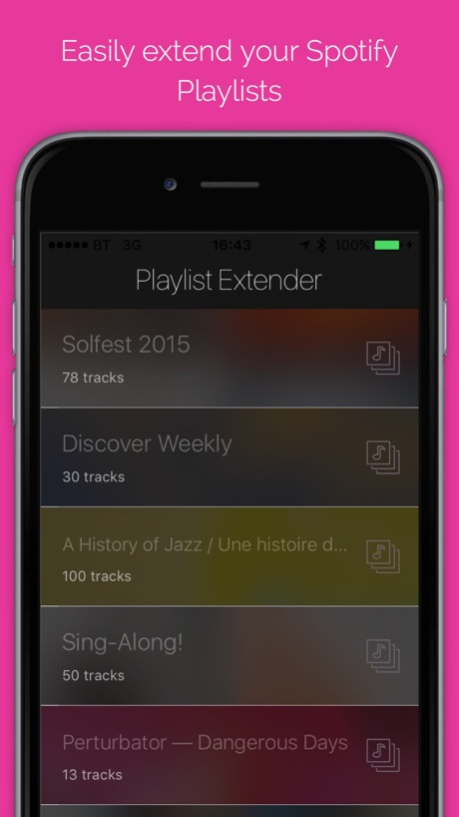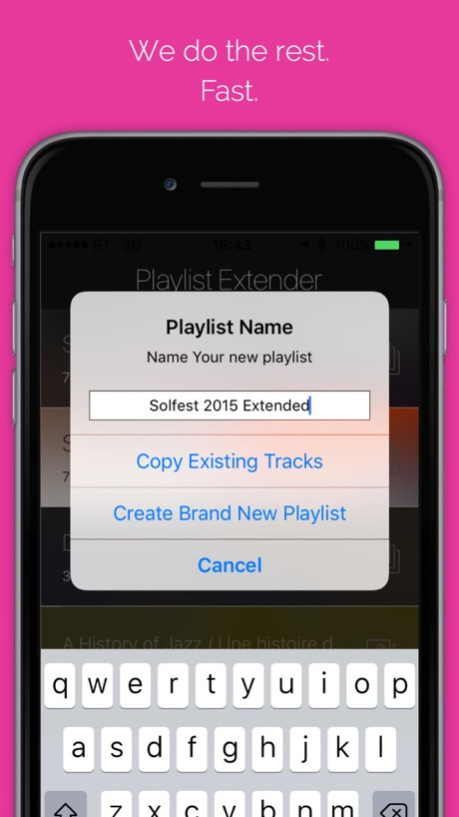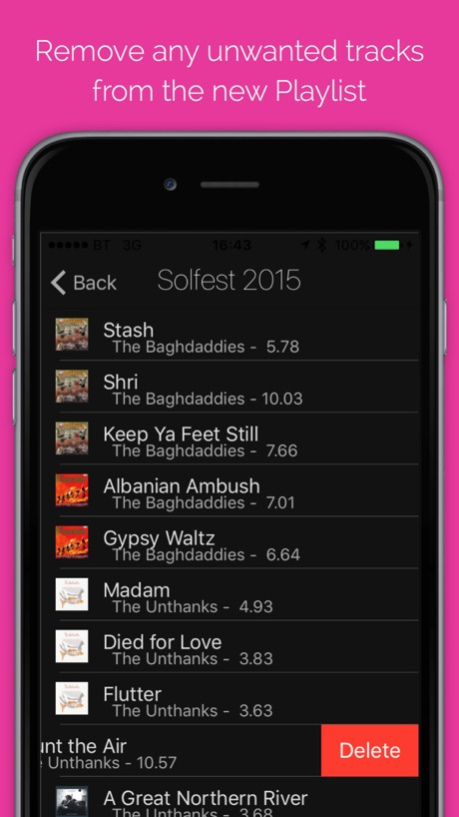Playlist Extender 1.0
Continue to app
Free Version
Publisher Description
Playlists are the best way to listen to music on Spotify. But playlists get old quickly and it's not easy finding new playlists that you like. Playlist Extender intelligently expands your existing playlists with similar music that we know you'll love fast and for free.
We love music, especially discovering new music. But when we uncover a new playlist we have a habit of listening to it on repeat. Unfortunately it means even the best curated, longest playlist soon gets tired quickly. That's what led us to create Playlist Extender for Spotify. Once logged in, you can extend any of your existing playlists in just a few taps. Our intelligent algorithm maps the playlist and its artists and finds other songs that will fit seamlessly into the mix. You can then choose to add the new tracks to the existing playlist, creating an extended mix, or create a new, fresh playlist from just the new songs.
Perfect for keeping those ageing playlists fresh, adding some more tracks to your favourite running playlist to ensure its the right length or ensuring that your office playlist isn't the same every day.
Discover new tracks, new sounds, new experiences.
Easy. Intelligent. Quick.
This App requires an active Spotify Account in order to retrieve and add to your playlists.
Sep 24, 2015
Version 1.0
This app has been updated by Apple to display the Apple Watch app icon.
About Playlist Extender
Playlist Extender is a free app for iOS published in the Audio File Players list of apps, part of Audio & Multimedia.
The company that develops Playlist Extender is Fluid Pixel Limited. The latest version released by its developer is 1.0.
To install Playlist Extender on your iOS device, just click the green Continue To App button above to start the installation process. The app is listed on our website since 2015-09-24 and was downloaded 10 times. We have already checked if the download link is safe, however for your own protection we recommend that you scan the downloaded app with your antivirus. Your antivirus may detect the Playlist Extender as malware if the download link is broken.
How to install Playlist Extender on your iOS device:
- Click on the Continue To App button on our website. This will redirect you to the App Store.
- Once the Playlist Extender is shown in the iTunes listing of your iOS device, you can start its download and installation. Tap on the GET button to the right of the app to start downloading it.
- If you are not logged-in the iOS appstore app, you'll be prompted for your your Apple ID and/or password.
- After Playlist Extender is downloaded, you'll see an INSTALL button to the right. Tap on it to start the actual installation of the iOS app.
- Once installation is finished you can tap on the OPEN button to start it. Its icon will also be added to your device home screen.